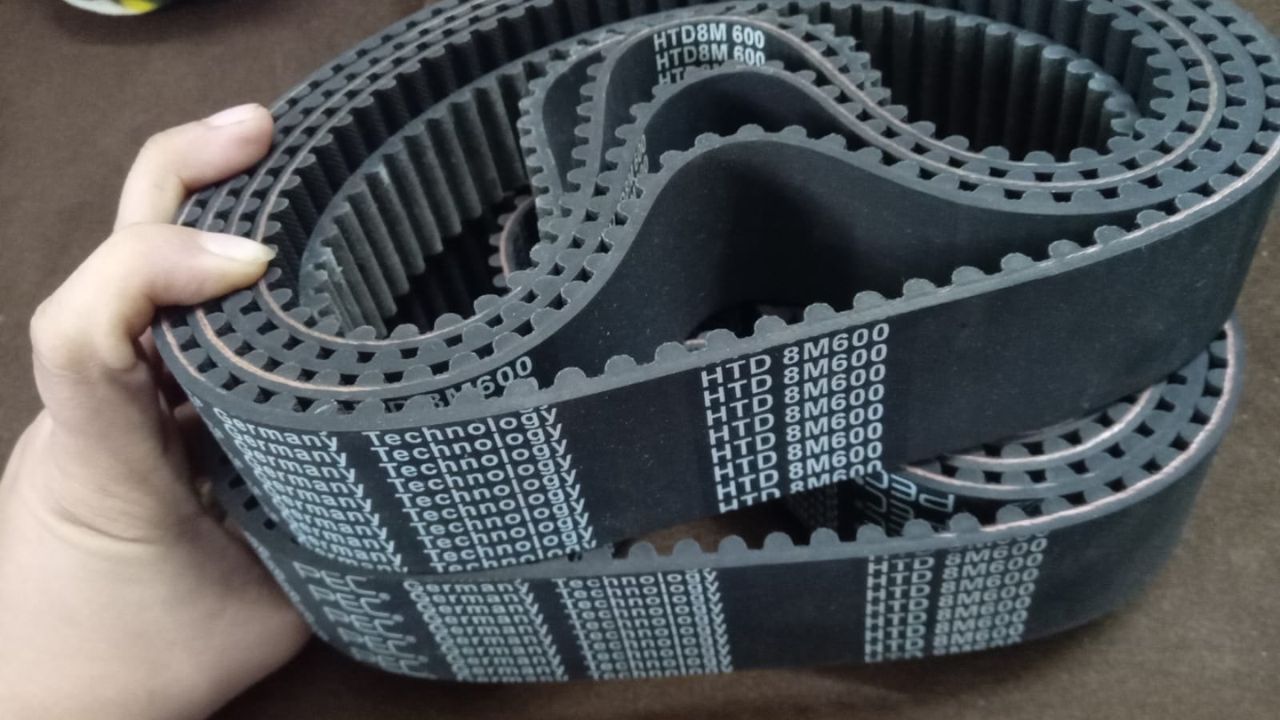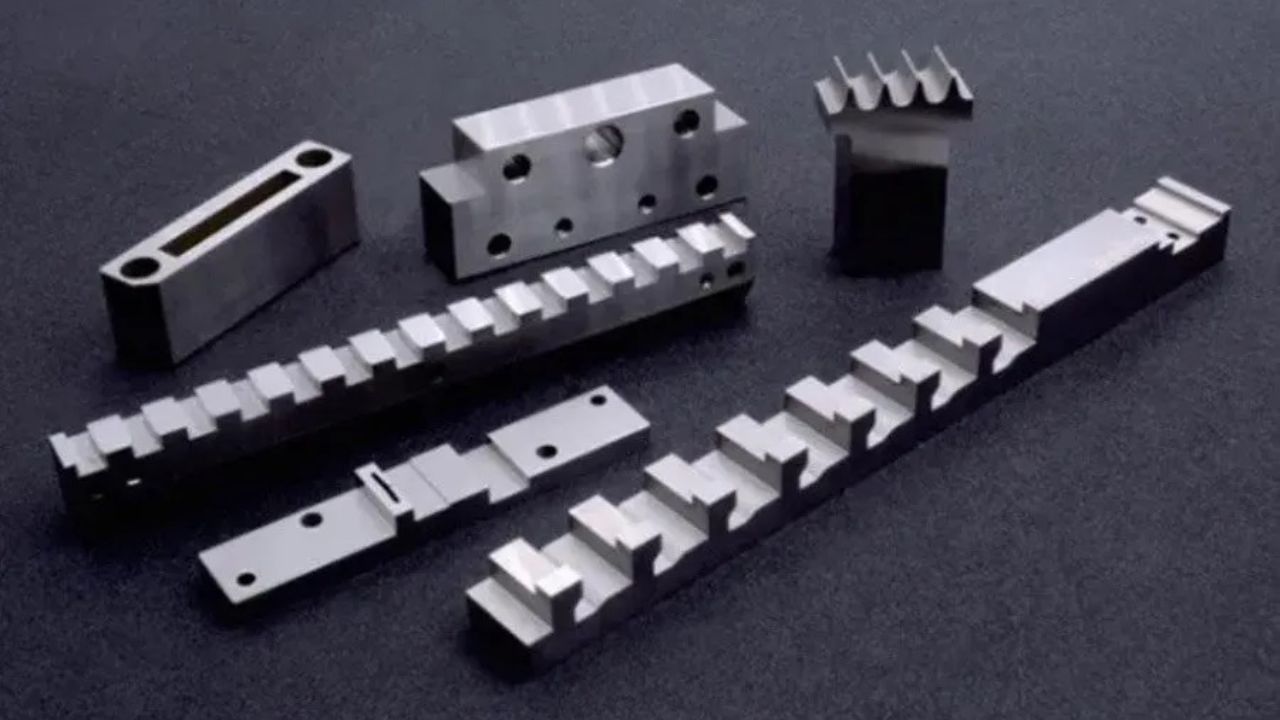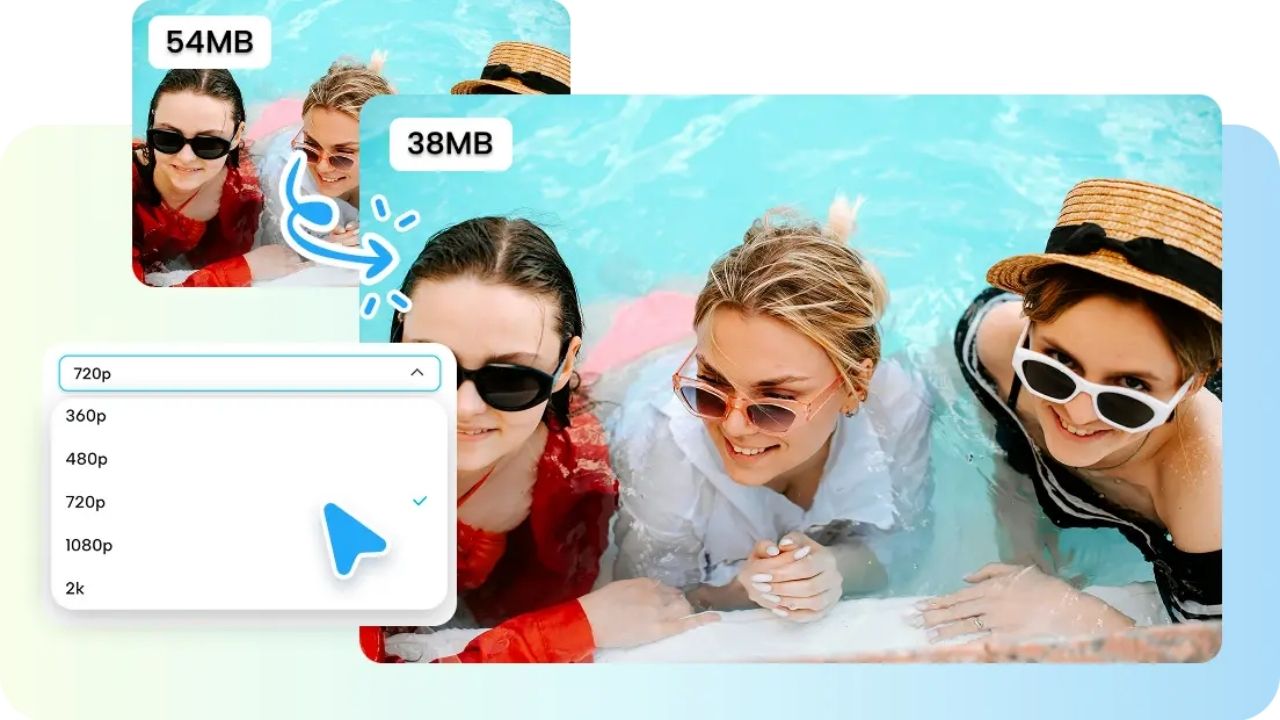
Save Storage Space with Pippit’s Free Video Compressor
Videos are an essential part of modern communication. They are applied in sharing memories, social media content, advertising products, and online tutoring. Video clips, however, are usually space-consuming, and this may be an issue for devices with low storage capacity. The ability to share content can also be hampered by large files that slow down the devices. The free video compressor provided by Pippit is an easy way to make files smaller to preserve the quality of the video.
Why Video Compression Matters
Video files are big, particularly high definition or lengthy videos. Large files take longer to upload, download, and share. They also consume increased storage in computers, phones, and cloud platforms. Compression is useful in reducing the size of the file without eliminating any valuable visual or audio information. This simplifies the sharing of videos and management on various platforms. Using the Pippit free video compressor is easy, quick, and accessible to anyone.
How Pippit’s Free Video Compressor Works
The video compressor by Pippit applies high-tech techniques to shrink video size automatically. Any video can be uploaded by a user, and the tool can recognize the optimal settings to compress the file. The AI-enabled system further provides video quality that is not compromised, even after compression. It does not require technical knowledge or special software to use. It is all performed using the Internet, so no installation is required on a machine. This makes it convenient for quick video management.
Benefits of Using Pippit’s Video Compressor
Storage space saving is one of the key advantages of employing the free video compressor by Pippit. Compressed videos occupy less space in devices, and this creates space to store other important files. This particularly comes in handy where one has a lot of videos on his or her phone, tablet, or even computer. Another advantage is faster sharing. It is faster to transfer smaller files through email, messaging apps, or social media. It is less annoying and time-efficient, especially for those users with slow internet connectivity.
Customizable Compression Options
Pippit also provides a user with an opportunity to modify settings to meet a need. It offers different degrees of compression that balance between the file size and quality. For instance, the user is able to select a less compressed file to ensure more detail or a more compressed file to ensure space. This kind of flexibility conditions the video for use in different contexts such as casual sharing, social media, and professional presentations.
Safe and Easy to Use
Safety and simplicity are important for online tools. Pippit free video compressor is entirely operated in a web browser, so videos are processed fast and safely. No complex software needs to be downloaded, and the interface is simple. It takes a few clicks to compress videos, which makes the tool easy to use even for a novice user.
Conclusion
The free video compressor by Pippit offers a simple means to conserve storage space and retain the quality of video. It also makes files smaller to be shared easily and uploaded faster. One can easily and conveniently manage video files with customizable settings and a convenient online interface. Such tools as Pippit allow individuals and businesses to manage video content easily and without sacrificing quality or storage capacity.